How to design the best welcome campaigns in Mailingwork
A welcome campaign is a series of automated emails that are sent to new subscribers after they sign up for your newsletter. These emails build on each other in terms of content and gradually introduce your new subscribers to your brand and offerings. After completing the welcome series, the contacts are transferred to your regular newsletter distribution list.
Why should you use a welcome campaign?
Welcome campaigns offer numerous advantages:
- They reach your subscribers at the time of their highest interest
- They achieve above-average open rates
- They promote brand loyalty, which can be decisive in later purchasing decisions
- They qualify prospects with relevant information (especially important for B2B products that require explanation)
- They help you get to know your potential customers better
- They run fully automatically after being set up once
- They can serve as a valuable source of feedback
How many emails should your welcome campaign include?
The ideal number is between 3 and 6 emails. Too many emails can lead to unsubscribes. Plan the structure of your campaign in advance and consider your business objectives.
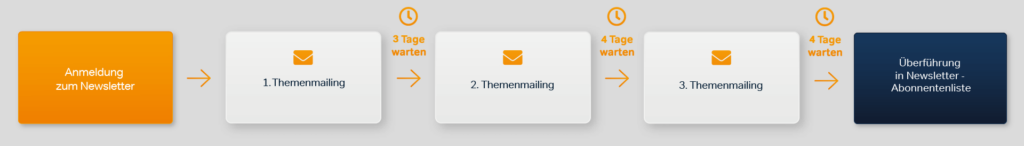
At what intervals should you send the emails?
The intervals should be based on the sending rhythm of your regular newsletter:
- For weekly newsletters: Send the welcome series every 3-4 days
- For biweekly newsletters: Send every 5-7 days
Important: Exclude subscribers from the regular newsletter during the welcome campaign to avoid overlaps.
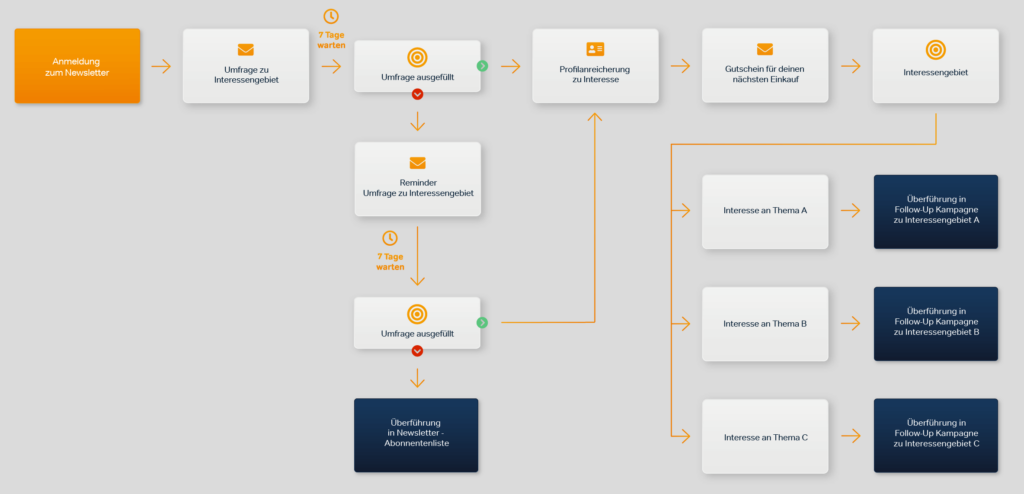
What content is suitable for a welcome campaign?
Focus on your company and the added value for your subscribers, rather than direct product advertising:
- Explain the benefits of your newsletter (publication frequency, exclusive information, discounts)
- Present your company philosophy, values, and product portfolio
- Showcase your social media channels with incentives for networking
- Reference your preference center for newsletter personalization
- Offer relevant expertise that brings your subscribers closer to your topics
Tip: Cover only one topic per email to formulate clear call-to-actions.
How can you personalize your welcome campaign?
Personalization creates a direct connection to your subscribers:
- Address new subscribers by their names
- Recommend products based on areas of interest
- Adapt content to demographic characteristics or purchase history
How can you measure the success of your welcome campaign?
Track and analyze these important metrics:
- Open rate: How many recipients open the emails?
- Click rate: How many click on links in the emails?
- Conversion rate: How many perform the desired action?
- ROI: What revenue does the campaign generate?
- Unsubscribe rate: How many recipients unsubscribe?
Regularly conduct A/B tests to optimize different elements such as subject lines, sending times, or call-to-actions.
What typical mistakes should you avoid with welcome campaigns?
- Sending too many emails in too short intervals
- Focusing too heavily on sales instead of brand building and added value
- Not defining clear goals for the campaign
- Lack of personalization and relevant content
- Not regularly analyzing and optimizing the campaign
- Not preventing overlaps with the regular newsletter
- Overly complex emails with too many different topics
How do you strategically plan a welcome campaign?
- Define goal: Determine what you want to achieve (new customer acquisition, customer loyalty, product promotion)
- Establish structure: Plan the number of emails and time intervals
- Develop content: Create relevant, sequential content
- Incorporate personalization: Use available data for individual addressing
- Set up automation: Configure automatic sending
- Test and optimize: Conduct A/B tests and analyze the results
How can you implement a welcome campaign with the Mailingwork Campaign Module?
The Mailingwork Campaign Module is ideal for implementing your welcome campaign. Depending on your contract, you'll have access to either the "Campaign Module Basic" or "Campaign Module Advanced".
Campaign Module Basic vs. Advanced
- Basic: Perfect for simple, linear campaigns with wait, send, and jump modules.
- Advanced: Enables more complex campaigns with additional functions such as distribution, condition, limiter, and profile enrichment modules.
Step-by-step guide to creating a welcome campaign
- Create campaign:
- Go to "Extras" → "Campaigns" in the menu
- Click on "New Campaign"
- Enter a name and optionally a description
- Configure basic settings:
- Activate "Insert additional subscribers" so that new newsletter sign-ups are automatically included in the campaign
- Select "Remove no longer matching subscribers" if subscribers should leave the campaign when they no longer meet the start condition
- Build campaign structure:
- Start module: Select your subscriber list and target group for new sign-ups
- Wait module: Specify how many days should elapse between individual mailings (3-4 days for weekly newsletters, 5-7 days for biweekly newsletters)
- Send module: Select your first welcome mailing (must be of type "Campaign Email")
- Optional: Additional wait and send modules for further mailings in the welcome series
- Jump module or End module: Choose an end module if subscribers should be transferred to the regular newsletter distribution list after the welcome series
- Advanced functions (with Campaign Module Advanced):
- Condition module: Divide subscribers based on their behavior (e.g., email opened or not)
- Profile enrichment module: Save information about campaign progress in the subscriber profile
- Distribution module: Test different welcome series in parallel (A/B tests)
- Test campaign:
- Click on "Test" and add a test recipient
- Run through the campaign and check if everything works as planned
- Activate the option "Ignore wait modules during test" to speed up the test run
- Activate campaign:
- Click on "Activate" to start the campaign
- The campaign now runs automatically in the background
- Track on the "Structure" tab how many subscribers are in which module
Example: Simple three-stage welcome campaign (Basic)
- Start module: Subscriber list "New registrations"
- Wait module 1: 3 days waiting time
- Send module 1: Welcome mailing introducing your company
- Wait module 2: 4 days waiting time
- Send module 2: Information about your products/services
- Wait module 3: 4 days waiting time
- Send module 3: Special offer for new customers
- Profile enrichment module: Transfer subscribers to the "Existing customers" list
- End module: Completion of the welcome series
Example: Personalized welcome campaign (Advanced)
- Start module: Subscriber list "New registrations"
- Wait module: 2 days waiting time
- Send module: Welcome mailing with general information
- Condition module: Check if the first mailing was opened (5 days waiting time)
- If opened: Forwarded to the send module with in-depth information
- If not opened: Forwarded to the send module with a reminder and different subject line
- Additional condition modules: Based on clicks on specific links in the mailing
- Profile enrichment module: Save interests based on click behavior
- End module: Completion of the welcome series and transfer to the regular newsletter
Tips for implementation with Mailingwork
- Create all mailings before creating the campaign and ensure they are of type "Campaign Email" and activated
- Make sure subscribers don't receive the regular newsletter during the welcome campaign
- Use the campaign log to analyze subscriber behavior
- Regularly optimize your welcome campaign based on results
- For more complex campaigns, it's advisable to sketch the process in advance