Can I see which subscribers have opened a mailing or clicked on a link?
Yes, if you collect personal data (profiling permission), such as tracking the user behavior of your subscribers. This feature is tied to a specific account right and is not activated by default. You need the explicit consent or rejection of your subscribers. For more information on activation, please contact our support at service@mailingwork.de.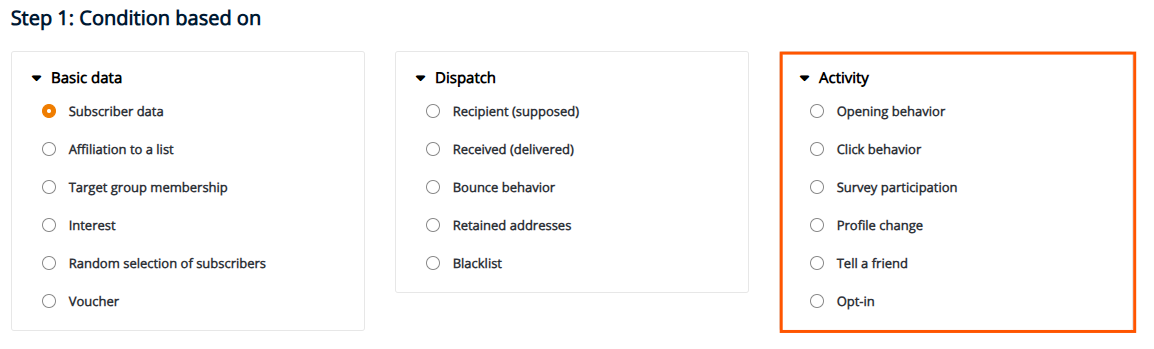
Once you have the consent of your subscribers, you can create a new target group under Subscribers > Target Groups. In this target group, you can query the opening and/or click behavior of your subscribers. In subsequent steps, you can define more specific settings, such as openings of a specific mailing, clicks on a specific link, or all clicks within a mailing.
Under Subscribers > Subscriber Management, you can select the desired list and the newly created target group. All related subscribers will be displayed. You can also export this target group under Subscribers > Export.