Can I check if an email was delivered to a subscriber?
Yes, you can. In your account, under the tab Administration > Sendings > Sendlog > Email, you will find our Email Sendlog.
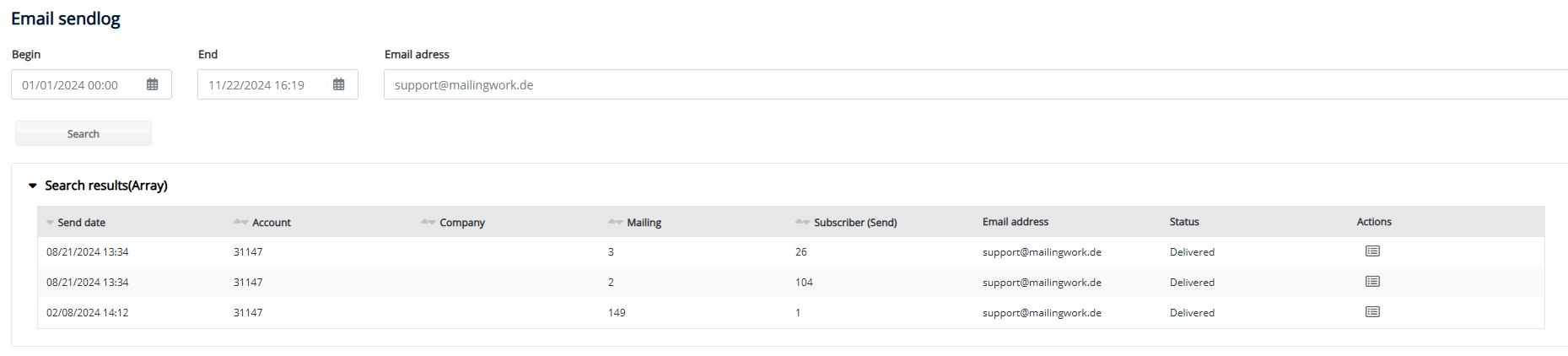

Here, you can search for a specific email address within a freely selectable time period and check when the email address last had a successful delivery.

Please note that the email sending log goes back a maximum of one year.